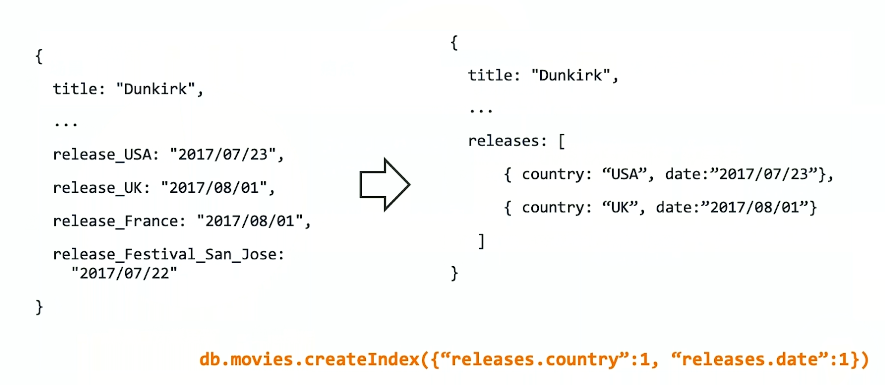MongoDB 建模示例 关系型模型 嵌入式文档一对一关系模型 嵌入式文档一对一关系模型 - 嵌入式文档模式 1 2 3 4 5 6 7 8 9 10 11 12 13 14 { _id: "joe" , name: "Joe Bookreader" } { patron_id: "joe" , street: "123 Fake Street" , city: "Faketon" , state: "MA" , zip: "12345" }
合并为:
1 2 3 4 5 6 7 8 9 10 { "_id" : "joe" , "name" : "Joe Bookreader" , "address" : { "street" : "123 Fake Street" , "city" : "Faketon" , "state" : "MA" , "zip" : "12345" } }
嵌入式文档一对一关系模型 - 子集模式 假设,有一个用于描述电影信息的 collection 定义:
1 2 3 4 5 6 7 8 9 10 11 12 13 14 15 16 17 18 19 20 21 22 23 24 25 26 27 { "_id" : 1 , "title" : "The Arrival of a Train" , "year" : 1896 , "runtime" : 1 , "released" : ISODate("01-25-1896" ), "poster" : "http://ia.media-imdb.com/images/M/MV5BMjEyNDk5MDYzOV5BMl5BanBnXkFtZTgwNjIxMTEwMzE@._V1_SX300.jpg" , "plot" : "A group of people are standing in a straight line along the platform of a railway station, waiting for a train, which is seen coming at some distance. When the train stops at the platform, ..." , "fullplot" : "A group of people are standing in a straight line along the platform of a railway station, waiting for a train, which is seen coming at some distance. When the train stops at the platform, the line dissolves. The doors of the railway-cars open, and people on the platform help passengers to get off." , "lastupdated" : ISODate("2015-08-15T10:06:53" ), "type" : "movie" , "directors" : [ "Auguste Lumière" , "Louis Lumière" ] , "imdb" : { "rating" : 7.3 , "votes" : 5043 , "id" : 12 } , "countries" : [ "France" ] , "genres" : [ "Documentary" , "Short" ] , "tomatoes" : { "viewer" : { "rating" : 3.7 , "numReviews" : 59 } , "lastUpdated" : ISODate("2020-01-09T00:02:53" ) } }
在应用中,有的场景只需要显示电影的简单浏览信息,不需要显示类似 fullplot、poster 这样的详细信息。因为,我们可以考虑将原结构一份为二,并通过 id 字段关联起来。
用于展示摘要信息的 movie collection
1 2 3 4 5 6 7 8 9 10 11 12 13 { "_id" : 1 , "title" : "The Arrival of a Train" , "year" : 1896 , "runtime" : 1 , "released" : ISODate("1896-01-25" ), "type" : "movie" , "directors" : [ "Auguste Lumière" , "Louis Lumière" ] , "countries" : [ "France" ] , "genres" : [ "Documentary" , "Short" ] }
用于展示细节信息的 movie_details collection
1 2 3 4 5 6 7 8 9 10 11 12 13 14 15 16 17 18 19 20 21 22 { "_id" : 156 , "movie_id" : 1 , "poster" : "http://ia.media-imdb.com/images/M/MV5BMjEyNDk5MDYzOV5BMl5BanBnXkFtZTgwNjIxMTEwMzE@._V1_SX300.jpg" , "plot" : "A group of people are standing in a straight line along the platform of a railway station, waiting for a train, which is seen coming at some distance. When the train stops at the platform, ..." , "fullplot" : "A group of people are standing in a straight line along the platform of a railway station, waiting for a train, which is seen coming at some distance. When the train stops at the platform, the line dissolves. The doors of the railway-cars open, and people on the platform help passengers to get off." , "lastupdated" : ISODate("2015-08-15T10:06:53" ), "imdb" : { "rating" : 7.3 , "votes" : 5043 , "id" : 12 } , "tomatoes" : { "viewer" : { "rating" : 3.7 , "numReviews" : 59 } , "lastUpdated" : ISODate("2020-01-29T00:02:53" ) } }
嵌入式文档一对多关系模型 嵌入式文档一对多关系模型 - 嵌入式文档模式 1 2 3 4 5 6 7 8 9 10 11 12 13 14 15 16 17 18 19 20 21 22 { _id: "joe" , name: "Joe Bookreader" } { patron_id: "joe" , street: "123 Fake Street" , city: "Faketon" , state: "MA" , zip: "12345" } { patron_id: "joe" , street: "1 Some Other Street" , city: "Boston" , state: "MA" , zip: "12345" }
合并为:
1 2 3 4 5 6 7 8 9 10 11 12 13 14 15 16 17 18 { "_id" : "joe" , "name" : "Joe Bookreader" , "addresses" : [ { "street" : "123 Fake Street" , "city" : "Faketon" , "state" : "MA" , "zip" : "12345" } , { "street" : "1 Some Other Street" , "city" : "Boston" , "state" : "MA" , "zip" : "12345" } ] }
嵌入式文档一对多关系模型 - 子集模式 考虑一个电商网站用于表示商品的 collection:
1 2 3 4 5 6 7 8 9 10 11 12 13 14 15 16 17 18 19 20 21 22 23 24 25 26 { "_id" : 1 , "name" : "Super Widget" , "description" : "This is the most useful item in your toolbox." , "price" : { "value" : NumberDecimal("119.99" ), "currency" : "USD" } , "reviews" : [ { "review_id" : 786 , "review_author" : "Kristina" , "review_text" : "This is indeed an amazing widget." , "published_date" : ISODate("2019-02-18" ) } , { "review_id" : 785 , "review_author" : "Trina" , "review_text" : "Nice product. Slow shipping." , "published_date" : ISODate("2019-02-17" ) } , ...{ "review_id" : 1 , "review_author" : "Hans" , "review_text" : "Meh, it's okay." , "published_date" : ISODate("2017-12-06" ) } ] }
评论按时间倒序排列。 当用户访问产品页面时,应用程序将加载十条最近的评论。可以将集合分为两个集合,而不是与产品一起存储所有评论:
产品集合存储有关每个产品的信息,包括产品的十个最新评论:
1 2 3 4 5 6 7 8 9 10 11 12 13 14 15 16 17 18 19 20 21 { "_id" : 1 , "name" : "Super Widget" , "description" : "This is the most useful item in your toolbox." , "price" : { "value" : NumberDecimal("119.99" ), "currency" : "USD" } , "reviews" : [ { "review_id" : 786 , "review_author" : "Kristina" , "review_text" : "This is indeed an amazing widget." , "published_date" : ISODate("2019-02-18" ) } ... { "review_id" : 776 , "review_author" : "Pablo" , "review_text" : "Amazing!" , "published_date" : ISODate("2019-02-16" ) } ] }
review collection 存储所有的评论
1 2 3 4 5 6 7 8 9 10 11 12 13 14 15 16 17 18 19 20 21 22 { "review_id" : 786 , "product_id" : 1 , "review_author" : "Kristina" , "review_text" : "This is indeed an amazing widget." , "published_date" : ISODate("2019-02-18" ) } { "review_id" : 785 , "product_id" : 1 , "review_author" : "Trina" , "review_text" : "Nice product. Slow shipping." , "published_date" : ISODate("2019-02-17" ) } ... { "review_id" : 1 , "product_id" : 1 , "review_author" : "Hans" , "review_text" : "Meh, it's okay." , "published_date" : ISODate("2017-12-06" ) }
引用式文档一对多关系模型 考虑以下映射出版商和书籍关系的示例。
该示例说明了引用式文档的优点,以避免重复发布者信息。
1 2 3 4 5 6 7 8 9 10 11 12 13 14 15 16 17 18 19 20 21 22 23 24 25 { title: "MongoDB: The Definitive Guide" , author: [ "Kristina Chodorow" , "Mike Dirolf" ] , published_date: ISODate("2010-09-24" ), pages: 216 , language: "English" , publisher: { name: "O'Reilly Media" , founded: 1980 , location: "CA" } } { title: "50 Tips and Tricks for MongoDB Developer" , author: "Kristina Chodorow" , published_date: ISODate("2011-05-06" ), pages: 68 , language: "English" , publisher: { name: "O'Reilly Media" , founded: 1980 , location: "CA" } }
为避免重复出版商数据,可以使用引用型文档,并将出版商信息与书本分开保存。 使用引用时,关系的增长决定了将引用存储在何处。 如果每个出版商的图书数量很少且增长有限,则有时将图书参考存储在出版商文档中可能会很有用。 否则,如果每个发布者的书籍数量不受限制,则此数据模型将导致可变的,不断增长的数组,如以下示例所示:
1 2 3 4 5 6 7 8 9 10 11 12 13 14 15 16 17 18 19 20 21 22 23 24 { name: "O'Reilly Media" , founded: 1980 , location: "CA" , books: [ 123456789 , 234567890 , ...] } { _id: 123456789 , title: "MongoDB: The Definitive Guide" , author: [ "Kristina Chodorow" , "Mike Dirolf" ] , published_date: ISODate("2010-09-24" ), pages: 216 , language: "English" } { _id: 234567890 , title: "50 Tips and Tricks for MongoDB Developer" , author: "Kristina Chodorow" , published_date: ISODate("2011-05-06" ), pages: 68 , language: "English" }
为了避免可变的,增长的数组,请将发行者参考存储在书籍文档中:
1 2 3 4 5 6 7 8 9 10 11 12 13 14 15 16 17 18 19 20 21 22 23 24 25 26 { _id: "oreilly" , name: "O'Reilly Media" , founded: 1980 , location: "CA" } { _id: 123456789 , title: "MongoDB: The Definitive Guide" , author: [ "Kristina Chodorow" , "Mike Dirolf" ] , published_date: ISODate("2010-09-24" ), pages: 216 , language: "English" , publisher_id: "oreilly" } { _id: 234567890 , title: "50 Tips and Tricks for MongoDB Developer" , author: "Kristina Chodorow" , published_date: ISODate("2011-05-06" ), pages: 68 , language: "English" , publisher_id: "oreilly" }
树形结构模型
具有父节点的树形结构模型 上图结构可以用父引用来表示:
1 2 3 4 5 6 7 8 db.categories.insertMany([ { "_id" : "MongoDB" , "parent" : "Databases" } , { "_id" : "dbm" , "parent" : "Databases" } , { "_id" : "Databases" , "parent" : "Programming" } , { "_id" : "Languages" , "parent" : "Programming" } , { "_id" : "Programming" , "parent" : "Books" } , { "_id" : "Books" , "parent" : null } ] )
检索节点的父节点:
1 db.categories .findOne ( { _id: "MongoDB" } ).parent
可以在父字段上创建索引以启用父节点的快速搜索:
1 db.categories.create Index ( { parent: 1 } )
可以通过父字段查询找到其直接子节点:
1 db.categories.find ( { parent: "Databases" } )
检索子树,可以参考: $graphLookup
具有子节点的树形结构模型 1 2 3 4 5 6 7 8 db.categories.insertMany([ { "_id" : "MongoDB" , "children" : [ ] } , { "_id" : "dbm" , "children" : [ ] } , { "_id" : "Databases" , "children" : [ "MongoDB" , "dbm" ] } , { "_id" : "Languages" , "children" : [ ] } , { "_id" : "Programming" , "children" : [ "Databases" , "Languages" ] } , { "_id" : "Books" , "children" : [ "Programming" ] } ] )
具有祖先的树形结构模型 1 2 3 4 5 6 7 8 9 10 11 12 13 14 15 16 17 18 19 20 21 22 23 24 db.categories.insertMany([ { "_id" : "MongoDB" , "ancestors" : [ "Books" , "Programming" , "Databases" ] , "parent" : "Databases" } , { "_id" : "dbm" , "ancestors" : [ "Books" , "Programming" , "Databases" ] , "parent" : "Databases" } , { "_id" : "Databases" , "ancestors" : [ "Books" , "Programming" ] , "parent" : "Programming" } , { "_id" : "Languages" , "ancestors" : [ "Books" , "Programming" ] , "parent" : "Programming" } , { "_id" : "Programming" , "ancestors" : [ "Books" ] , "parent" : "Books" } , { "_id" : "Books" , "ancestors" : [ ] , "parent" : null } ] )
具有实体化路径的树形结构模型 1 2 3 4 5 6 7 8 db.categories.insertMany([ { "_id" : "Books" , "path" : null } , { "_id" : "Programming" , "path" : ",Books," } , { "_id" : "Databases" , "path" : ",Books,Programming," } , { "_id" : "Languages" , "path" : ",Books,Programming," } , { "_id" : "MongoDB" , "path" : ",Books,Programming,Databases," } , { "_id" : "dbm" , "path" : ",Books,Programming,Databases," } ] )
具有嵌套集的树形结构模型
1 2 3 4 5 6 7 8 db.categories .insertMany ([ { _id : 'Books' , parent : 0 , left : 1 , right : 12 }, { _id : 'Programming' , parent : 'Books' , left : 2 , right : 11 }, { _id : 'Languages' , parent : 'Programming' , left : 3 , right : 4 }, { _id : 'Databases' , parent : 'Programming' , left : 5 , right : 10 }, { _id : 'MongoDB' , parent : 'Databases' , left : 6 , right : 7 }, { _id : 'dbm' , parent : 'Databases' , left : 8 , right : 9 } ])
可以查询以检索节点的后代:
1 2 3 4 5 var databaseCategory = db.categories .findOne ({ _id : 'Databases' })db.categories .find ({ left : { $gt : databaseCategory.left }, right : { $lt : databaseCategory.right } })
设计模式 大文档,很多列,很多索引 解决方案是:列转行
管理文档不同版本 MongoDB 文档格式非常灵活,势必会带来版本维护上的难度。
解决方案是:可以增加一个版本号字段
快速过滤掉不需要升级的文档
升级时,对不同版本的文档做不同处理
统计网页点击量 统计数据精确性要求并不是十分重要。
解决方案:用近似计算
每隔 10 次写一次:
1 { "$inc" : { "views" : 1 } }
精确统计 解决方案:使用预聚合
参考资料